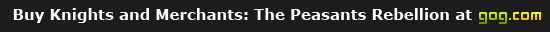
No Buildings

Posts: 3822
Joined: 16 Sep 2007, 22:00
KaM Skill Level: Skilled
ICQ: 269127056
Website: http://lewin.hodgman.id.au
Yahoo Messenger: lewinlewinhodgman
Location: Australia
Welcome to our forum!
I'm happy to help you with mission making.
What editors are you using? Krom's is by far the best for the map, and mine is probably the most user freindly for missions.
If you'd like to upload your .DAT file here then I'll take a look and try to help you. (or upload it to a free hosting website like mihd.net)
I think that maybe you're using the village editor in krom's tool. That's a bad idea, as you can save directly to a DAT file, you must copy via another program such as my editor.
So what do you see when you start? Is it all black? (unexplored) Can you see roads?
With the goals: Maybe you're using the incorrect format? Some people find my editor's goal system quite confusing, and it will be changed in the next release. The correct way to use it is:
For Goals: Destroy <A> of player <ENEMY>
For Lost Goals: Retain <A> of player <HUMAN>
Please let me know, I'd love to help you.
Lewin.
Links:
My Mission (.DAT) Editor
Krom's Map (.MAP) Editor

Posts: 3822
Joined: 16 Sep 2007, 22:00
KaM Skill Level: Skilled
ICQ: 269127056
Website: http://lewin.hodgman.id.au
Yahoo Messenger: lewinlewinhodgman
Location: Australia
I Did the goals right no problem in that (i lose because i don't have buildings) i can see my roads tough, and i just use ur map editor and scripter... but i'll try it with Krom's. (i'll Upload .DAT file in a sec)
I have another idea: You may need to place a clear up (reveal map) at the location of each building. See if that helps.
It would be easier if I could see your dat file, then I would be able to see exactly what is wrong. Are you using one of the original maps?
Lewin.
King Karolus
Posts: 1233
Joined: 01 May 2006, 22:00
Website: http://www.knightsandmerchants.net
Location: Finland

Posts: 3822
Joined: 16 Sep 2007, 22:00
KaM Skill Level: Skilled
ICQ: 269127056
Website: http://lewin.hodgman.id.au
Yahoo Messenger: lewinlewinhodgman
Location: Australia
im having the same problem as op. but my units are there, its just the storage that never apears.
Map Revealers can be found under Placement -> Other in my editor or Treeview -> Generic.
Let me know if that works.
Lewin.

Posts: 3822
Joined: 16 Sep 2007, 22:00
KaM Skill Level: Skilled
ICQ: 269127056
Website: http://lewin.hodgman.id.au
Yahoo Messenger: lewinlewinhodgman
Location: Australia
You should upload your mission to my website once you've finished it so that other people can play it and give you feedback.
Good luck!
Lewin.
Who is online
Users browsing this forum: No registered users and 14 guests


