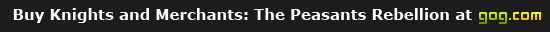Post 27 Oct 2010, 01:31 by H.A.H.
I'm pretty sure that I did everything as it should be done, but still no luck with playing my own map.
- Make a map, save it both as a new named map and override an existing one.
- Create a mission, load the new map correctly, save the mission as "smission7.dat"
- Launch the game and pick single misson 7 (darkness something) and the game load the original map and mission.
- Go back the the editor and load up smission7.dat. It is my map and my mission. So, how did the game load the original one?
Another question: in the mission editor, are there any required element except form the obvious like player starting location, store house, starting worker,... Are the defense and offense AI, lost condition, objective neccessary? I just want a non-combat mission.
Thanks for any help.