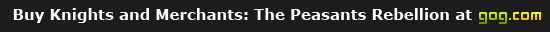When I use Krom's map editor and then open it in the remake, save it in the remake and then open it in the map editor again I notice that when I try to place something it automatically creates the edges while it is like in the middle of a mountain.
Yes, that's because Krom's editor stores additional information in the map file to make the tile edging happen automatically. Editing it in the Remake will lose this information, so then Krom's editor will not understand how to make the tiles connect nicely.
Also objects aren't available for me in Krom's map editor.
That is almost certainly because you did not install Krom's map editor into your KaM folder. You must extract it into your KaM folder so it can load the object sprites from the game.
@T*AnTi-V!RuZz: Please take a look at this screenshot to see what Placement is:
http://lewin.hodgman.id.au/kam/Temp/placement.gif
Let me know if it crashes when you place things this way. I think you'll find it a lot easier.
I've tried again and I still can't make it crash. Can you try doing it with the editor in English mode? I know in earlier versions there were bugs that occurred because of issues in the translation, so that might be the problem.
If that doesn't fix it can you please do all of the steps up until placing the storehouse which causes the crash, then save the mission file and send it with the map to me?
Other things to try:
- See whether you can make it happen on any map, e.g. select one of the original KaM maps when you create the mission.
- Try opening one of the original KaM missions and see whether you can place buildings in them.
I'm really curious about this bug now.
Lewin.