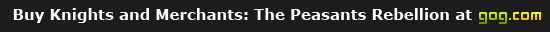King Karolus Servant
Posts: 2154
Joined: 29 Aug 2007, 22:00
KaM Skill Level: Veteran
Location: In his dark thunderstormy castle
My laptop's fan :(
I will tell you the story. Since 2 months the fan makes a lot of noise. As if that wasn't bad enough, it also started to crash when my laptop needed to perform. For example, when I'm working on an assignment and just typing text there would be no problem at all (except the noise), but when I'm watching a movie or playing a game (even KaM), the fan would stop and the laptop would overheat.
At some point it was so bad that even browsing on the internet made it happen (true, I did have 25425 tabs opened, but still, my browser is supposed to crash before my laptop does
I have downloaded 'SpeedFan' and studied the temperature of different hardware in my laptop. The fan seems to start spinning when temperatures reach 40 degrees and stops when they go below 40. That's all fine. But when temperatures reach some point near or just past 60 degrees, instead of keeping spinning or even spinning faster (at that point it already spinned pretty fast though, not sure if it can go any faster), it stops spinning at all. Then the temperatures rise slowly/quickly (depending on what I'm doing obviously) until they reach about 95 degrees and the laptop crashes.
Now, because of the noise I suspect some mechanical problem. However, that doesn't really explain why it stops spinning when the laptop is performing intensely (it especially happens after playing StarCraft II for +- 30 minutes). Who can help me?