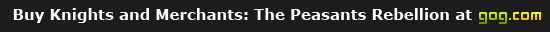
Map & Mission Editor
8 posts
• Page 1 of 1
For some reason, (I made a map with Krom's Map Editor) and Lewin's mission editor detects it, but when I choose the map, it says it loads it then all there is, well, is black. Not my map. I tried correcting the directory and everything, I just don't know what's causing the problem.
Re: Map & Mission Editor
Where do you open the map, KaM or KaM Remake? Did you set FOW revealers?
Knights Province at: http://www.knightsprovince.com
KaM Remake at: http://www.kamremake.com
Original MBWR/WR2/AFC/FVR tools at: http://krom.reveur.de
KaM Remake at: http://www.kamremake.com
Original MBWR/WR2/AFC/FVR tools at: http://krom.reveur.de
Re: Map & Mission Editor
Where do you open the map, KaM or KaM Remake? Did you set FOW revealers?
No, I did not. Should I?
Re: Map & Mission Editor
KaM is quite picky about that sort of things. E.g. I read that if you place a house in a place covered by FOW the house won't be placed at all.
Knights Province at: http://www.knightsprovince.com
KaM Remake at: http://www.kamremake.com
Original MBWR/WR2/AFC/FVR tools at: http://krom.reveur.de
KaM Remake at: http://www.kamremake.com
Original MBWR/WR2/AFC/FVR tools at: http://krom.reveur.de
Former Site Admin
Posts: 3814
Joined: 08 Jan 2009, 23:00
Location: California - Pacific Time (UTC -8/-7 Summer Time)
Re: Map & Mission Editor
Purple Knight, I'm having a hard time understanding you, but are you seeing a blank, black map in the game, or in Kroms editor?
If it is the latter, I can't help, because I don't know of such a thing with the editor, but for the in-game, then I can definitely help.
As Krom said, you need to place the !CLEAR_UP commands near buildings in order for them to appear in KaM. I.e., buildings won't appear if they are partly covered by unexplored territory. Why this is I don't really know, but it might have something to do with it being impossible to place building plans in unexplored areas. Note that only the human player buildings need the revealers. Ai buildings will work just fine.
A quick and easy way to see if this is what is causing the bug is to add the !CLEAR_UP_255 command (or "Clear All" as Lewin calls it) anywhere underneath the first line of code in the mission script. (Again, you can just toggle this on with the GUI if you use that handy tool ). Start your mission. If the buildings appear now, then the map revealers are the problem. If they still don't appear, then check the terrain. On one of my first maps, I was using unbuildable terrain as the ground underneath the human's starting base
). Start your mission. If the buildings appear now, then the map revealers are the problem. If they still don't appear, then check the terrain. On one of my first maps, I was using unbuildable terrain as the ground underneath the human's starting base 
If neither one of these works, then you are having one weird problem. The only solution now are to
1) Ask Lewin and he will magically make it work when my attempts fail (this option usually works)
or
2) Send the files to Ben and let him look at them
If it is the latter, I can't help, because I don't know of such a thing with the editor, but for the in-game, then I can definitely help.
As Krom said, you need to place the !CLEAR_UP commands near buildings in order for them to appear in KaM. I.e., buildings won't appear if they are partly covered by unexplored territory. Why this is I don't really know, but it might have something to do with it being impossible to place building plans in unexplored areas. Note that only the human player buildings need the revealers. Ai buildings will work just fine.
A quick and easy way to see if this is what is causing the bug is to add the !CLEAR_UP_255 command (or "Clear All" as Lewin calls it) anywhere underneath the first line of code in the mission script. (Again, you can just toggle this on with the GUI if you use that handy tool
If neither one of these works, then you are having one weird problem. The only solution now are to
1) Ask Lewin and he will magically make it work when my attempts fail (this option usually works)
or
2) Send the files to Ben and let him look at them
I used to spam this forum so much...
Re: Map & Mission Editor
Purple Knight, I'm having a hard time understanding you, but are you seeing a blank, black map in the game, or in Kroms editor?
If it is the latter, I can't help, because I don't know of such a thing with the editor, but for the in-game, then I can definitely help.
As Krom said, you need to place the !CLEAR_UP commands near buildings in order for them to appear in KaM. I.e., buildings won't appear if they are partly covered by unexplored territory. Why this is I don't really know, but it might have something to do with it being impossible to place building plans in unexplored areas. Note that only the human player buildings need the revealers. Ai buildings will work just fine.
A quick and easy way to see if this is what is causing the bug is to add the !CLEAR_UP_255 command (or "Clear All" as Lewin calls it) anywhere underneath the first line of code in the mission script. (Again, you can just toggle this on with the GUI if you use that handy tool). Start your mission. If the buildings appear now, then the map revealers are the problem. If they still don't appear, then check the terrain. On one of my first maps, I was using unbuildable terrain as the ground underneath the human's starting base

If neither one of these works, then you are having one weird problem. The only solution now are to
1) Ask Lewin and he will magically make it work when my attempts fail (this option usually works)
or
2) Send the files to Ben and let him look at them
Nothing to do with buildings of any sort, and I'm talking about Lewin's mission editor, when I load a map I made on Krom's map editor, it's just black. No map, blank, black map. But, when I load it on Krom's map editor, I can see the map perfectly. There under the same directory.
Re: Map & Mission Editor
I think I get what the problem is. PurpleKnight, Lewin's mission editor won't open a map correctly if it has "space" in its name. E.g.: if the map's name is "My New Map.map", Lewin's editor will open it like you described (I mean that no map is there, just everything is black). Set it to "MyNewMap.map", and it will work. I hope I helped.
Re: Map & Mission Editor
I think I get what the problem is. PurpleKnight, Lewin's mission editor won't open a map correctly if it has "space" in its name. E.g.: if the map's name is "My New Map.map", Lewin's editor will open it like you described (I mean that no map is there, just everything is black). Set it to "MyNewMap.map", and it will work. I hope I helped.
I had created a folder of which the campaign name was "A Bandits Story", so I named the folder of which I stored the map in, "A Bandits Story."
The problem wasn't the map, named 'PE', it was the folder it was located in. Thanks for the help, Bence.
8 posts
8 posts
• Page 1 of 1
Who is online
Users browsing this forum: No registered users and 17 guests



