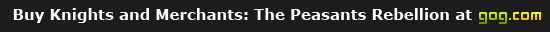Posts: 3822
Joined: 16 Sep 2007, 22:00
KaM Skill Level: Skilled
ICQ: 269127056
Website: http://lewin.hodgman.id.au
Yahoo Messenger: lewinlewinhodgman
Location: Australia
Attention map authors: SET_USER_PLAYER
The latest version of the KaM Remake map editor (in the release candidate which will be out soon) will do this for you automatically, you can choose which players are usable by humans under Global Scripting -> Player Types. If you use another mission editor (such as Lewin's) or make your .dat scripts by hand, you'll need to put the command !SET_USER_PLAYER for each of the human locations in multiplayer maps. This tells the game that the location is allowed to be selected by a human in the lobby.
If you set a location as AI but not selectable by humans, then it will not appear in the lobby but an AI player will be placed there automatically. So in coop maps you should only set the human locations as usable by humans, and leave the others as AIs. Then the AIs will be added automatically when the game starts.
Maps sent to us before the release candidate I'm happy to fix for you, so don't worry about it until then. But after the release candidate is out we'd prefer it if you did this yourself, preferably by using the KaM Remake map editor (rather than Lewin's/Krom's) now that it's almost fully featured.
If in doubt, take a look at the way it's done in missions that come with the release candidate (coming soon), or ask us a question here.