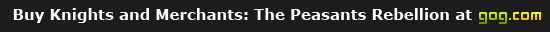
I Am Making a Mission.dat Editor

Posts: 3822
Joined: 16 Sep 2007, 22:00
KaM Skill Level: Skilled
ICQ: 269127056
Website: http://lewin.hodgman.id.au
Yahoo Messenger: lewinlewinhodgman
Location: Australia
I assumed the same. A soldier is a unit too, right? How about using the names 'Citizens' and 'Soldiers'/'Troops' to prevent future misunderstandings.
Yes, A soldier is a unit. I guess I called them units because that's what they're called in the script. (!SET_UNIT and !SET_UNIT_BY_STOCK)
I'll have a think about this, although it's not a big issue compared to bugs and new features.
Lewin.

Posts: 3822
Joined: 16 Sep 2007, 22:00
KaM Skill Level: Skilled
ICQ: 269127056
Website: http://lewin.hodgman.id.au
Yahoo Messenger: lewinlewinhodgman
Location: Australia
Version 0.7....
I know it is unlike me to release versions so close together but 0.7 is out:
http://lewin.namsys.com.au/kam/downloads/KaMEdit-0.7.zip
The reason behind this is the Clear up editing crash bug. I really wanted to fix it asap.
No screenshot as this is a minor release.
Changes:
- Fixed the crash bug when you try to edit/add a Clear Up in the treeview.
- Added Clear ups to the map
- Added centre screen to the map
- Fix a few minor things found while testing
Translation status is the same as before, (I didn't send out the text, as there were only a couple of new strings) although I am getting a Hungarian translation done!!
Please report any further bugs and I will be only too happy to fix them. Make suggestions too,
I am currently going to take a short break (for an hour at the most
Lewin.
Notice that KaM has a limit in a size of a clear-up - when using 15, 20 and 25 clear-ups their size was exactly the same (maybe a small difference between 15 and 20).
The editor is stable - i haven't noticed any bigger bugs.
I found some less important bugs:
- When adding player via the tree view, switching to script or saving makes an error:
Function: Save Function
Type: Access Violation
Section: 04: Player 3 AI Specific Code
Last Command Processed: !SET_AI_CHARACTER TOWN_DEFENSE
The script tab is empty after that, and saving is impossible.
- Tree view also allows adding 9th player (I thought that up to 8 is possible). Multiplayer missions allows too many players - in New window, too.
- Not really a bug, default colour of player 1 (24 25 27 28 29 30 30 31) is a bit different that the colour in original missions (24 25 26 27 28 29 30 31 or nothing in the script).
- Shortcuts like Ctrl+F are working on the Map tab, where is nothing to search. In bigger files pressing the shortcut accidentaly (Ctrt+F is near Ctrl+D) can crash the editor.
- Sometimes, the scrolling bars are disappearing (when expanding tree view to full screen and back when displaying bottom-right part of the map) or they are not allowing to scroll properly (when expanding the tree view and switching to script tab and back). Auto-scroll and minimap is OK.
(English version of the editor)
I also have one suggestion: maybe adding little preview of flag/coloured square into the Colour and Minimap Colour selection window is a good idea? I often have to look into the help file and search numbers of colours when choosing non-default one.
The editor is great! It's good that you're making new utilities making the mission editing easier and faster!

Posts: 3822
Joined: 16 Sep 2007, 22:00
KaM Skill Level: Skilled
ICQ: 269127056
Website: http://lewin.hodgman.id.au
Yahoo Messenger: lewinlewinhodgman
Location: Australia
Thank you very much for a really detailed bug report. Thanks to this the next version will be even more stable.
Notice that KaM has a limit in a size of a clear-up - when using 15, 20 and 25 clear-ups their size was exactly the same (maybe a small difference between 15 and 20).
I found some less important bugs:
- When adding player via the tree view, switching to script or saving makes an error:
- Tree view also allows adding 9th player (I thought that up to 8 is possible). Multiplayer missions allows too many players - in New window, too.
- Not really a bug, default colour of player 1 (24 25 27 28 29 30 30 31) is a bit different that the colour in original missions (24 25 26 27 28 29 30 31 or nothing in the script).
- Shortcuts like Ctrl+F are working on the Map tab, where is nothing to search. In bigger files pressing the shortcut accidentaly (Ctrt+F is near Ctrl+D) can crash the editor.
- Sometimes, the scrolling bars are disappearing (when expanding tree view to full screen and back when displaying bottom-right part of the map) or they are not allowing to scroll properly (when expanding the tree view and switching to script tab and back). Auto-scroll and minimap is OK.
I also have one suggestion: maybe adding little preview of flag/coloured square into the Colour and Minimap Colour selection window is a good idea? I often have to look into the help file and search numbers of colours when choosing non-default one.
Have you discovered any other non-default colours? Please tell them to me if you have, I'd like to include them by default.
The editor is great! It's good that you're making new utilities making the mission editing easier and faster!
Lewin.
Yeah, but that's out of my control unfortunately.Do you think that I should remove the 25? I think that it also depends on the map size as to how large the area revealed is.
Ok, I'll disable them unless you are on the script tab. I didn't know you could crash the editor with that though...
Have you discovered any other non-default colours? Please tell them to me if you have, I'd like to include them by default.
Thanks!And thank you again for such a good bug report, I need more people like you! Please report anything else you find and make more suggestions!
Lewin.
One small thing only: players' 7 and 8 are both marked black, and player's 6 colour is similar to the road's colour. Some lighter colours would be better. But it's not the most important thing, not many missions have so many players.
Of course, troops and AI defense marked on map (you wrote about them few days ago) is a good idea.
It's good that you're updating the editor very quickly!

Posts: 3822
Joined: 16 Sep 2007, 22:00
KaM Skill Level: Skilled
ICQ: 269127056
Website: http://lewin.hodgman.id.au
Yahoo Messenger: lewinlewinhodgman
Location: Australia
I checked all sizes: the biggest size of clear-up is 16, and it doesn't depend on the map size (tested on 64x64 and 176x176)
There are many possibilities of colours - also from the default ones you can make darker or lighter colours. When I discover some other new colour that is looking good on people and flags I'll send them.
One small thing only: players' 7 and 8 are both marked black, and player's 6 colour is similar to the road's colour. Some lighter colours would be better. But it's not the most important thing, not many missions have so many players.
Of course, troops and AI defence marked on map (you wrote about them few days ago) is a good idea.
It's good that you're updating the editor very quickly!
You seem to be using my editor a lot! Have you made any missions? Do you have a campaign planned? I'd like to test them out at some point...
Lewin.
P.S. I sent you a PM, did you recive it? (login to check)
The reason for this is because if you don't set the values for team colour, then the default colours for 7 and 8 is black, and 6 is a kind of grey. I understand what you're saying though, and I think I'll change them, after all, who leaves the colours as default anyway?
Ok, I'll be glad to include them! Send me any colour that looks ok.
16 16 17 17 18 18 19 19 - purple
24 24 25 25 26 26 27 27 - red
32 32 33 33 34 34 35 35 - blue
209 209 210 210 211 211 212 212 - black
Green and yellow doesn't look good, especially on flags. But check them:
96 96 97 97 98 98 99 99 - yellow
104 104 105 105 106 106 107 107 - green
Are the colours OK?
You seem to be using my editor a lot! Have you made any missions? Do you have a campaign planned? I'd like to test them out at some point...
P.S. I sent you a PM, did you recive it? (login to check)
King Karolus
Posts: 1233
Joined: 01 May 2006, 22:00
Website: http://www.knightsandmerchants.net
Location: Finland
Yeah and what about making the default when loading non-encoded files to search for both dat and txt or all files?

Posts: 3822
Joined: 16 Sep 2007, 22:00
KaM Skill Level: Skilled
ICQ: 269127056
Website: http://lewin.hodgman.id.au
Yahoo Messenger: lewinlewinhodgman
Location: Australia
I was talking about colors of the numbers on the map and on the minimap in your editor - they can't be changed.
Are the colours OK?
Rich Purple
Rich Red
Blue
Soft Grey
Lemon Yellow
Soft Lime Green
(I'm getting desperate for unique colour names, if you have any better suggestions then please tell me!
I'm now trying to understand some things like attacks (they work different in TSK and TPR) and goals (I don't know why they're not working for me - but this is not the editor's bug).
With goals: Are you using them the same as they are used in the original missions? Some people get confused with the retain/destroy thing. Basically: for Goals use retain, for Lost Goals use Destroy. You can use them the other way around but then you will have weird stuff like you lose once you've killed the enemy.
Hey I've noticed that loading already decoded map files is somewhat broken. It doesn't show the joke at all, and if you first load another mission and then an already decoded mission the editor will not update the map file.
Yeah and what about making the default when loading non-encoded files to search for both dat and txt or all files?
Well, I have been doing a lot of changes to the loading process and I guess I forgot to update the non-encoded function. I have fixed this, now it all looks the same as normal loading. I very rarely use this feature so it doesn't get tested much, hence the bug.
Do you think it's necessary to show DATs while using non-encoded? How many people will have non-encoded DAT files? I think this might just be confusing. (give me a good reason and I'll gladly add it though) After all, you can use all files if for some reason you wish to open a non-encoded dat file.
May I ask what you were using my editor for? I would recommend that you don't use it for SR3 editing, as it may not load all everything correctly for the original maps. (e.g. Some complex attack types aren't supported)
The editor is still on hold. (I'm working on the LIB decoder) I did a little bit today, (added new colors and fixed non-encoded loading) but 0.8 is still a fair way off. (I still haven't fixed all the bugs reported by Kubu11100)
Lewin.
Normally the first byte will be '!' ^ 0xEF (is was EF right?) but just '!' in plaintext
So you can keep them apart by testing whether firstbyte & 0x80 == 0 (if true, it's plaintext, if false it's encoded - will give bogus results for files that aren't mission scripts but that shouldn't be a big problem)
King Karolus
Posts: 1233
Joined: 01 May 2006, 22:00
Website: http://www.knightsandmerchants.net
Location: Finland
Do you think it's necessary to show DATs while using non-encoded? How many people will have non-encoded DAT files? I think this might just be confusing. (give me a good reason and I'll gladly add it though) After all, you can use all files if for some reason you wish to open a non-encoded dat file.
May I ask what you were using my editor for? I would recommend that you don't use it for SR3 editing, as it may not load all everything correctly for the original maps. (e.g. Some complex attack types aren't supported)
I've never really understood attacks. I've just used a few examples that work. If you find anything new (a part from what you told me in the PM) then please let me know, I would like my editor to be as versatile as possible.
In editor, there's no option in the attack dialog box to set TAKEALL (making the groups were chosen randomly) to attack 0 and 1 and attack 2 is completely uncustomizeable. 2 have the same number of options like 1.
With goals: Are you using them the same as they are used in the original missions? Some people get confused with the retain/destroy thing. Basically: for Goals use retain, for Lost Goals use Destroy. You can use them the other way around but then you will have weird stuff like you lose once you've killed the enemy.
King Karolus
Posts: 1233
Joined: 01 May 2006, 22:00
Website: http://www.knightsandmerchants.net
Location: Finland
Things I noticed:
->Adding a new player doesen't work. When I do this in the script tab everxthing works fine. I can add !SET_AI_PLAYER and !SET_CURR_PLAYER etc normally. I placed some building with script commands and then switched over to the map tab. An errormessage appears like
"Problem string: !SET_CURR_PLAYER"
"Problem line : 452"
(Not exactly the errormessage text, but I am sure you know which message I mean). When I pressed OK enough times, the editor continues working, thought my new player did disappear. In map tab and in script tab. Even add a new player with a hexeditor and then load it with your editor doesen't work.
->Some strings aren't translated (in german). But as you said, with your last release there weren't translation updated.
->Dang, I found just 2 bugs, haven't tested enough. So I make this "->" one more time, so the post looks more important
Can't wait till your editor will become full functionally (placing troups etc). For AI Defense positions I am using Thunderwolf's Editor, but unfortunately it's a little bit..well...non user friendly. Sometimes errors appeared, but actually it's the only one which can place troups, defence position and attacks
Go ahead, I am waiting :twisted:
Who is online
Users browsing this forum: No registered users and 0 guests


