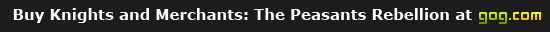Esthlos: I think the latter; if he mentions he can't boot the laptop, why would he say "I can boot it with another HDD"? He would have to be really blind to not notice that he just answered his own question, then

One possible idea, which I've seen on multiple laptops already: the laptop is fine, but the tiny part which tells the computer whether the lid is open or closed, is broken and makes the laptop believe it is closed for 100% of the time. Did your laptop go dark when you closed the lid while at BIOS screen before? I mainly see this after the operating system (Windows) is launched, but it's possible your BIOS also notices the closed lid then darkens screen...
Vista going to autorepair when you put your HDD into another computer is standard, Windows family systems don't really like being put into another PCs.
Most important info you provided:
-"When this first happened after a few goes of turning it on and off it would start up." - this imo indicates a hardware issue the most. Something mechanical might'd got broken and worked worse and worse until it finally stopped.
-power, fans, hard drive seem to be working
-the problem is screen related - this means either my lid idea is correct, or it would be either graphic card failing, screen failing, or either of those having cabling problems (more likely the screen)
Things you could try:
-connecting an external screen by HDMI/DVI/whatever ports you have at your disposal
-trying if the Windows starts at all, by observing the behaviour of the HDD (roughly, how long does it work for?)
-trying to move/push/etc. the screen in weird ways to make the lid "open"