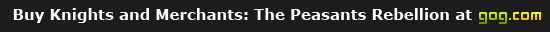Post 15 Jan 2020, 00:45 by Darnavir
I'm aware of 3 options.
F11 debug menu can be (ab)used in singleplayer - it is possible to destroy AI's buildings etc.
Also, campaign missions are normal maps in the Campaigns folder. You can just back up the folder and replace the missions with something easily won, like a map won by killing army of someone with no army (instant victory), then restore the back up.
Lastly, you can edit Campaigns.dat in Saves folder (campaign progress is stored there), but someone else would have to tell you what to change. I saw that in a hex editor, each locked/unlocked mission seems to be represented by 2 bytes after the campaign's name, forming an array of consecutive missions, but there are other data stored and I don't know what can happen when these are being messed with. Unlike first 2 options, this could potentially break something (when wrong changes are done to the file).