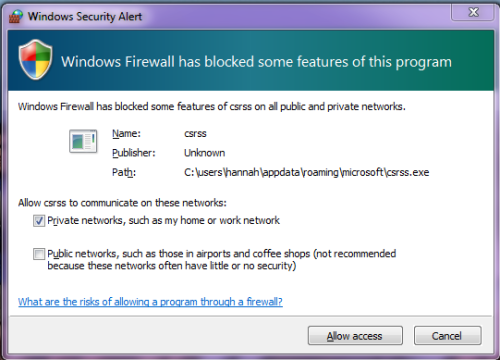Page 1 of 1
Constant disconnecting...
PostPosted: 24 Feb 2013, 15:37
by Danjb
Hey,
I finally managed my first game of KaM Remake multiplayer! It all worked great, apart from every few minutes it would say "Waiting for players" and I'd have to wait about 15-30 seconds for it to reconnect. This was just a 2-player game, I hosted the server myself. The server says: "ClientDisconnect. Error: Connection aborted (#10053)" each time there is a disconnect.
EDIT: We fixed it in the end! Either by enabling the server to run on public (as well as private) networks, or by turning off a certain anti-virus program, I'm not sure which exactly! Game worked great after that

Danjb
Re: Constant disconnecting...
PostPosted: 25 Feb 2013, 03:57
by Lewin
"ClientDisconnect. Error: Connection aborted (#10053)" means the player who was connected to your server disconnected. It could be a problem with your or his internet connection.
I'm not sure what you mean by "enabling the server to run on public (as well as private) networks".
Anti-virus could have been the problem if it was blocking incoming connections or something.
Re: Constant disconnecting...
PostPosted: 25 Feb 2013, 11:10
by Danjb
I'm not sure what you mean by "enabling the server to run on public (as well as private) networks".
When I run the server, a message a little bit like this pops up:
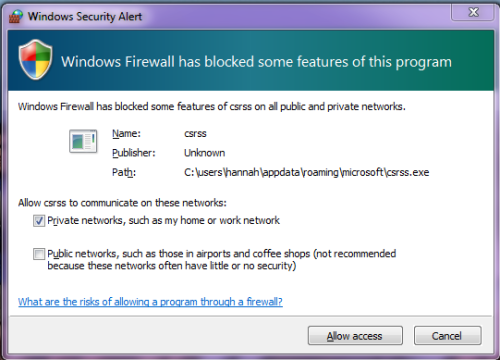
Initially I only checked private networks, but the problem seemed to go away when I also checked public.
Re: Constant disconnecting...
PostPosted: 25 Feb 2013, 12:34
by Lewin
I'm not sure what you mean by "enabling the server to run on public (as well as private) networks".
When I run the server, a message a little bit like this pops up:
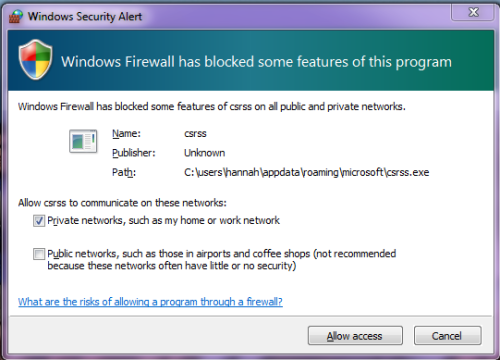
Initially I only checked private networks, but the problem seemed to go away when I also checked public.
I'm pretty sure that's a virus. csrss.exe should be located under C:\Windows\system32, not AppData. Upload the file it mentions to
https://www.virustotal.com/ and see what the result is.
It certainly has nothing to do with the Remake. The only EXE the Remake should be running is KaM_Remake.exe.
Re: Constant disconnecting...
PostPosted: 25 Feb 2013, 13:25
by sado1
This image is just one of the first results when you search for the "Windows Firewall has blocked some features of this program" on Google Graphics. I'm sure he just used it as an example, it's not even his screenshot. So, doesn't seem that there's a virus after all

Re: Constant disconnecting...
PostPosted: 25 Feb 2013, 16:54
by pawel95
This image is just one of the first results when you search for the "Windows Firewall has blocked some features of this program" on Google Graphics. I'm sure he just used it as an example, it's not even his screenshot. So, doesn't seem that there's a virus after all

Indeed what Sado said:
a message little bit like this

So i think,he means maybe the blocking of online games by his firewall over and over?!
Re: Constant disconnecting...
PostPosted: 25 Feb 2013, 19:00
by T*AnTi-V!RuZz
I'm not sure what you mean by "enabling the server to run on public (as well as private) networks".
When I run the server, a message a little bit like this pops up:
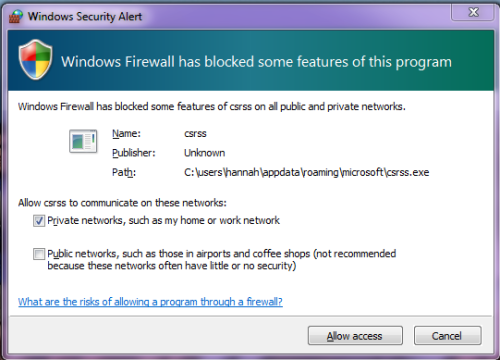
Initially I only checked private networks, but the problem seemed to go away when I also checked public.
Download, install and run Malwarebytes' Anti-Malware.
Re: Constant disconnecting...
PostPosted: 26 Feb 2013, 09:33
by Danjb
I was afraid that image might cause some confusion... that was not a screenshot I took, it was just an example of the type of alert that pops up. In my case, the application listed was the KaM server. It's nothing out of the ordinary, just Windows asking me to confirm that a program should be allowed to communicate across networks.
Initially I didn't tick the "Public" box because it's not recommended and I didn't think it would be necessary, because I'm not even connected to a public network. But strangely, ticking both boxes did seem to put an end to my connectivity issues...
Re: Constant disconnecting...
PostPosted: 26 Feb 2013, 12:24
by Lewin
That message should only show up once when the server starts listening, it should not happen more than once unless you restart the server. I'm not sure why checking public networks would have fixed it, unless you are on a public network. The connectivity issues could have been unrelated and to do with internet connections instead.
Re: Constant disconnecting...
PostPosted: 26 Feb 2013, 15:28
by Danjb
That message should only show up once when the server starts listening, it should not happen more than once unless you restart the server.
The Windows Security Alert wasn't the message I was getting throughout the game, it only popped up when I started / restarted the server as you said.
I'm not sure why checking public networks would have fixed it, unless you are on a public network.
I don't get it either! Like I said previously, it was either this or disabling my friend's security software that made the problem go away, but my friend says that his security software has been running in subsequent games without any problems, so it seems like it must be this. That, or simply quitting and restarting the game fixed the problem.
The connectivity issues could have been unrelated and to do with internet connections instead.
Seems unlikely... we were on Skype the whole time and that had no issues. That, and I was still able to browse the internet when the game disconnected - I actually made this thread during those disconnects :p
Either way, it works now, so I'm happy