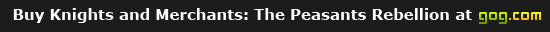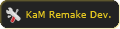Re: Dynamic Script Usage
i think not like this.
procedure OnTick;
begin
if States.GameTime =(100) then
Actions.ShowMsg(0, 'The village in the north is being attacked by an unknown army. Thou shalt defend it and defeat that army. Do not let them destroy it.');
end;
begin
if States.GameTime =(1500) then
Actions.ShowMsg(0, 'Now we must resume our request. Thou must defeat The Barbarians. Because there is aproaching a huge wave of Barbarians thou must arm more militia and bowmen!');
end;
begin
if States.GameTime =(3000) then
Actions.ShowMsg(0, 'A few barbarians are still on the borderline protecting their settlement. Thou shalt destroy this. This shalt done our doing here.');
end;
How can i do it on the propper way?