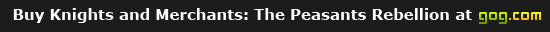There is one REALY easy way how to do it.But before i write it,i know one issue with it(i tryed it like 5min before this post).I just started new campagin(TSK) and after i clean my town of enemy,i just start those songs,the game turn slow like lagging

,but after maybe a minute it became normal.
So here is how to make it:
People who already been able to see and modifie .xxx of files skip first part.
1.You need to go Control Panel and then folder Folder Option(in slovak language Mo?nosti slo?ky) and there are 4types of options in a row.(sorry my english isnt so good to name them)Click on Second(display,indication,image dunno how correctly name it) and you got there many sub options.Follow by this screen or just uncheck the 7th option(counting only those that you can check and uncheck)

If you do it right,save and exit,now you can see the .xxx of files(for example .mp3 , .pdf etc).
2.Now go to your KAM instalation folder and go to Data-sfx-songs(path should be like this
C:\Program Files\KaM - The Peasants Rebellion\data\sfx\songs)
Now there are 15songs.Dont forget to backup them.Remove them or just move them to some other location.Now move to that data/sfx/songs your songs which you want to listen while playing,and rename them.For example Rihanna-Dont stop the music rename to track_00.sng , Crazy Town - Butterfly rename to track_01.sng and so like that.You can store there 15songs or maybe more i dont tryed it out yet.
Its realy easy to do but its hard to make tuturial for it in English.Sorry for my bad English.If you dont understand some parts just write it down and also Quote those parts you dont understand.Can make and post screens if you realy dont get it after all