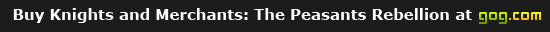
how to publish my new map i just made?
6 posts
• Page 1 of 1
Hi fellas its me Stefinger again i just managed to finish my map called Moorland mountains and i would like to get some feedback on it,any tips how i can can get them?I dont know how to post a map on forums for downloading it so people can try it and tell me whats good and whats wrong.Any help?
Former Site Admin
Posts: 3814
Joined: 08 Jan 2009, 23:00
Location: California - Pacific Time (UTC -8/-7 Summer Time)
Re: how to publish my new map i just made?
To post on this forum, you'll first need to make an account. Then you can select the map database and upload them there.
However, I recommend you make a screenshot and make an actual topic about it if you want it to get more notice/feedback.
Detailed explanation:
Go to your Remake map folder: /KaMRemake/MapsMP
right-click Moorland mountains and select send to -> .zip.
Now that the map is zipped, you can upload it as an attachment to posts after you make an account here. Click the upload attachment tab near the bottom of the screen (full editor/Post reply only (not quick reply!)) after you make an account and select the MoorlandMoutains.zip
However, I recommend you make a screenshot and make an actual topic about it if you want it to get more notice/feedback.
Detailed explanation:
Go to your Remake map folder: /KaMRemake/MapsMP
right-click Moorland mountains and select send to -> .zip.
Now that the map is zipped, you can upload it as an attachment to posts after you make an account here. Click the upload attachment tab near the bottom of the screen (full editor/Post reply only (not quick reply!)) after you make an account and select the MoorlandMoutains.zip
I used to spam this forum so much...
Re: how to publish my new map i just made?
To post on this forum, you'll first need to make an account. Then you can select the map database and upload them there.
However, I recommend you make a screenshot and make an actual topic about it if you want it to get more notice/feedback.
Detailed explanation:
Go to your Remake map folder: /KaMRemake/MapsMP
right-click Moorland mountains and select send to -> .zip.
Now that the map is zipped, you can upload it as an attachment to posts after you make an account here. Click the upload attachment tab near the bottom of the screen (full editor/Post reply only (not quick reply!)) after you make an account and select the MoorlandMoutains.zip
Former Site Admin
Posts: 1830
Joined: 03 Jan 2007, 23:00
KaM Skill Level: Fair
Website: http://www.knightsandmerchants.net
Location: The Netherlands
Re: how to publish my new map i just made?
You cannot delete your own maps, so next time you can send me a PM if you want a map deleted from the database.
I've deleted the SP version of your map.
I've deleted the SP version of your map.
Re: how to publish my new map i just made?
You cannot delete your own maps, so next time you can send me a PM if you want a map deleted from the database.
I've deleted the SP version of your map.
Former Site Admin
Posts: 1830
Joined: 03 Jan 2007, 23:00
KaM Skill Level: Fair
Website: http://www.knightsandmerchants.net
Location: The Netherlands
Re: how to publish my new map i just made?
Please read the KaMRepos FAQ here: http://www.knightsandmerchants.net/foru ... os/faq.php
Though, some people have reported issues sometimes trying to edit their map. If you encounter any issues you can PM me for help.
Q: I've updated my map. Do I have to reupload it or can I edit my existing map?
Please do not reupload a new version of your map. You're able to edit your old map. Select it from the Edit Map list in the Edit Map section, below the upload form and click Edit. Please review all of the fields, since all of them will be updated (except for the files, if you don't select any it will use the old ones).
If you upload a new version of you map, please give the ZIP file a version number. That way your old version will be preserved.
6 posts
6 posts
• Page 1 of 1
Return to “General / Questions”
Who is online
Users browsing this forum: No registered users and 2 guests

