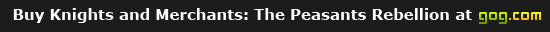Quick impressions from the game and (mainly) map editor:
1. The game seems to like to crash sometimes on start (on every second start of the game?), I don't try to resize/maximize the window either (well, I just switched to fullscreen mode to avoid the crashes). Seems like there are some problems with my Intel card, as its .dlls are what I see being mentioned by the error message when resizing the window, even when I had to switch to my NVIDIA card (Optimus technology on a laptop), because the Intel card screws up the shaders too (same as in alpha6). Generally when the game will start, it will most likely continue working.
2. For whatever reason, and it seemed intentional since I can do that for any other types, I am unable to change the weights between the mountain and any other type of terrain, which makes the transitions kinda boring.
3. You might consider making an option for fixed top camera view for the editor, or even some sort of limited free look, to make map editing easier.
4. I don't know how to explain this, but the terrain elevation feels... low-poly? Aliased?
http://screenshot.sh/oAjmIberEqfuk Maybe I simply don't know the right way to make mountains yet, but you can see on the screenshot that the tops of the mountains, and especially the 4 tiles space, in the middle between those mountains, look quite bad. Enabling AA in settings didn't help.
5. I'm unsure whether "undo/redo" is working as well as it did in the Remake, I'm guessing you might've intentionally crippled the option to not remember too many steps for the time being
6. I'm not sure how to express what I mean here, but mountain shading seems less visible than it was in the Remake. Possibly it's due to me elevating in Remake style, since real shadows work a bit different here... might need to get a hang of it first...
7. I like the new editor, once you get hang of the elevation, weights, new terrain types, you can see it's going to be a bit easier and much more fun to make maps here. I'm guessing the time and skill needed to make a quality map will be much lower too, even those pseudo mapmakers making Cursed remakes, will probably be able to make somewhat nice maps.
8. Nice that you can elevate MUCH MUCH higher than in the Remake. You can make quite convincing mountains now.
9. I like the new terrain textures a lot, but the grass texture will definitely need more variation, as I said some time ago. Maybe a more "clear" grass texture is needed too, an of course some grass objects. I love the "dark themed" terrain types, that's exactly what I regretted not having in the Remake when trying to make a dirt map. We definitely will need skeletons, gallows etc. objects in the future

10. I don't entirely know how decals work. How do I make a nice looking wall that isn't "in the middle of the ground"? How do I make stone/gold/iron mountain - first mountain, then add decals? (in case of stone just the decals?)
11. It hurts to not be able to use all the options of the Editor only because my resolution is 1366x768. I know the long term solution is probably to just rearrange the menus a bit (or use my PC and fullhd tv, but I really prefer mapmaking on the laptop), but is there a chance for scrollbars?
12. Are decals supposed to be invisible? They have the same color as the terrain they are put on.