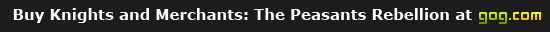@anastasis7ika,
If you want to record your games live and not just simply record the replays (like most people do), you can use Action Screen Recorder (which I used to make my videos I liked to in this thread) instead of ZD Soft Screen Recorder. The video quality is about the same, but my video's sound quality is better. It's about 1 gigabite of recording for every 19.5 minutes with the following settings (HD):
File format: mp4
Video Frame Rate: 30 frames/second (you can actually record 60 frames/second, but that won't help YouTube quality, as YouTube treats a video as if it was 30 frames/second).
Frame width: 1280
Frame height: 720
Audio: 512 kbps
That is, even if it takes you 6 hours to beat a mission (which I doubt, even for TSK20), that's less than 18.5 gigabytes, from simple extrapolation.
These chosen settings work best on YouTube when the video is made full screen, and therefore if you intend your viewers to view your videos not in full screen, you can choose a smaller video frame size than what I use. For more details on how the size of screen recordings and YouTube quality correlate, see
this video.
If you're interested, I can upload a quick video of my custom Action program settings to show you the exact settings I have it on if you do like the quality (and size) of my videos and you are considering to switch to Action.