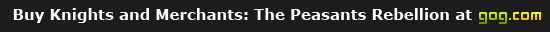Posts: 3822
Joined: 16 Sep 2007, 22:00
KaM Skill Level: Skilled
ICQ: 269127056
Website: http://lewin.hodgman.id.au
Yahoo Messenger: lewinlewinhodgman
Location: Australia
The last days I made one or two missions with Krom's Map Editor and with your Mission Editor. Haven't found huge bugs because I haven't used every command and function of the editor. But at least I could finish my mission without issues.
Things I noticed:
->Adding a new player doesen't work. When I do this in the script tab everxthing works fine. I can add !SET_AI_PLAYER and !SET_CURR_PLAYER etc normally. I placed some building with script commands and then switched over to the map tab. An errormessage appears like
"Problem string: !SET_CURR_PLAYER"
"Problem line : 452"
(Not exactly the errormessage text, but I am sure you know which message I mean). When I pressed OK enough times, the editor continues working, thought my new player did disappear. In map tab and in script tab. Even add a new player with a hexeditor and then load it with your editor doesen't work.
I did not know that it was also broken from in the script tab. It seems to work fine here. I think the problem is that you didn't change the !SET_MAX_PLAYER at the top of the file. Maybe you're unsure how it works? Do you know that if you have players 0-6 in the script, then you must have !SET_MAX_PLAYER 7? (as 7 is the number of players, counting 0) That would explain that error, as I would expect it for that issue. Does that fix it for you?
->Some strings aren't translated (in german). But as you said, with your last release there weren't translation updated.
->Dang, I found just 2 bugs, haven't tested enough. So I make this "->" one more time, so the post looks more important
Can't wait till your editor will become full functionally (placing troups etc). For AI Defense positions I am using Thunderwolf's Editor, but unfortunately it's a little bit..well...non user friendly. Sometimes errors appeared, but actually it's the only one which can place troups, defence position and attacks
@Litude: Thanks, fixed now. Yes, that was because I copied your document. I encountered this in the program, but I never mangaged to fix it in the help file.
Lewin.