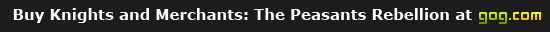Export team color images
I'm new to the Knight and Merchants forum. I have a little question about exporting images.
How can I change the images with another color as red. So I want for example to export units in yellow or blue.
Some can help? I want to make some simple animations
Greetings Frank