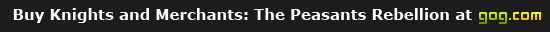I'd take a quad core and XP pro x64 (otherwise you can only use 3GB ram)
My friend upgraded his RAM too few weeks ago go and we had a very long conversation of this well-known 3GB argument but I think we manage to got some things right.
Xp can over 3GB memory of the whole amount of 4GB (3GB for one process when /3GB switch is in use, otherwise max. 2GB/process). The real amount of free memory is shown on
task manager, the rest is reserved by the kernel. So I got 346828 kB of physical memory for processes. (
The following may not be true but there were some unclear references to this:) However, Xp can't use the whole ~3,4GB if GPU:s own memory is in use.
^ But there may be still be some wrong information because Xp took up the
Physical Addres Extension ("Fyysinen osoitelaajennus" in Finnish) after I installed the memory modules.
Few quotes from my e-mails which I sent to my friend:
1) linkist?: "The virtual address space of processes and applications is still limited to 2 GB unless the /3GB switch is used in the Boot.ini file."
2) linkist?: "Here's a list of how much RAM the various Windows versions and editions support (as of Nov 2004):
Windows NT 4.0: 4 GB
Windows 2000 Professional: 4 GB
Windows 2000 Standard Server: 4 GB
Windows 2000 Advanced Server: 8GB
Windows 2000 Datacenter Server: 32GB
Windows XP Professional: 4 GB ***
Windows Server 2003 Web Edition: 2 GB
Windows Server 2003 Standard Edition: 4 GB
Windows Server 2003 Enterprise Edition: 32 GB
Windows Server 2003 Datacenter Edition: 64 GB"
1) linkist? "The maximum amount of memory that can be supported on Windows XP Professional and Windows Server 2003 is also 4 GB." ***
Well, this information is from Mircosoft itself, I don't know if you don't trust Ms or hate them but I think they know what are the limits of their products so I believe in this information.
Anyway, I bought 4GB (Though it might be that I've never even used over 1,5GB memory.

) because I know that I'll upgrade my computer/OS for sure in the future and the prices were almost identical so I took the best option.
I don't need Quad Core because I don't use any applications which can use 4 cores at the moment (I don't even know any programs except games which can take advantage of four cores.)
As I've said before, this GPU is way too powerful to me, I don't have any use for it which would force the GPU to use it's maxium power. I thought first that I can invest most of my GPU-budget to the cooler but then there was a nice sale offer of this GTX. I just invested 20? to my budget and I bought it instead of GeForce 9800 GT. I think it was a good decision, now I'll survive very long time with this beast.
Well, what comes to Xp x64, I don't have any good need for that. I wouldn't waste so much money for that OS. I'll use 32-bit Xp Pro until I upgrade to Windows 7, then this Xp will be the OS of my second PC which will be used for old games, backups, KaM etc. (I'll keep using Xp as long as I can, remeber?

)