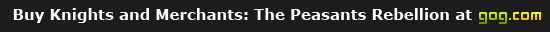Posts: 3822
Joined: 16 Sep 2007, 22:00
KaM Skill Level: Skilled
ICQ: 269127056
Website: http://lewin.hodgman.id.au
Yahoo Messenger: lewinlewinhodgman
Location: Australia
How to make multiplayer maps work
I have some really, really, really great news for everyone trying to make a multiplayer mission. You don't need to reveal the whole map at the start!!
Here's how:
I knew that the original maps worked and so did ones made in Qage's editor, so it must be something to do with Krom's map format. After some experimenting I decided that the value described by The Barbarian as "Light" was the most likely. Just to make sure that this bug really does exist I made a simple multiplayer mission using a map made in Krom's editor. Sure enough, nothing would explore. Using Jan van Kranendonk's map editor I changed all the light values in a map to 16. (Krom always exports as 0 for some reason) I tried the game again and it worked!!!!!!!!! I then made a simple program to open a map and change all the light values to 16.
And here it is:
http://lewin.namsys.com.au/kam/downloads/MapValidator-1.0.zip
Changing the values has no visible effect, apart from fixing this bug. If you're worried that Krom's editor won't let you edit the map any more then don't, all the original bytes are rewritten. (including Krom's footer) And the best bit: You don't need to do this every time you make a change and save the map in Krom's editor! Once you've run this program on the map you never need to do it again, Krom's editor remembers the changed values!
@Litude: Can this find it's way into the downloads (or advanced downloads) section? (or tools maybe?) I think people will be interested...
I am going to email Krom about this and ask him to change the way maps are exported. Until then use this tool.
Let me know what you think.
So, dig up those old multiplayer maps that never worked and run them through this tool!
Lewin.
P.S. I've had quite a productive break from the editor don't you think?
Edit: I only just realised that there is another topic with the same name in this section! Oops.... :oops:
Edit2: I've spoken to Krom and he is preparing 0.5g now, should be available later tonight/day. (depending on where you live)
Edit3: You don't need this tool anymore, version 0.5g of Krom's editor does this automatically. Krom's Website