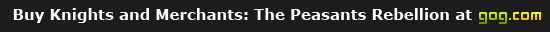
Multiplayer hosting without public IP
12 posts
• Page 1 of 1
Is it possible to host multiplayer games without public IP and without software like Hamachi? Right now I'm behind a router in local network, and I can host only games for computers in this network. Will port forwarding help? If so, which ports need to be forwarded?

Posts: 3822
Joined: 16 Sep 2007, 22:00
KaM Skill Level: Skilled
ICQ: 269127056
Website: http://lewin.hodgman.id.au
Yahoo Messenger: lewinlewinhodgman
Location: Australia
Well this is a nice program that will show you what sockets each program is using:
http://www.nirsoft.net/utils/cports.html
I did a test and found the KaM TPR seems to use 2300 for the lobby (as in joining the game, choosing scenario) but it then uses a random port from a range for each computer. (the port changed every time I tested it) So unfortunately you would need to open a huge range of ports, making it too difficult.
Shame, but I guess Hamachi/LAN is really the only way to play.
Lewin.
http://www.nirsoft.net/utils/cports.html
I did a test and found the KaM TPR seems to use 2300 for the lobby (as in joining the game, choosing scenario) but it then uses a random port from a range for each computer. (the port changed every time I tested it) So unfortunately you would need to open a huge range of ports, making it too difficult.
Shame, but I guess Hamachi/LAN is really the only way to play.
Lewin.
I've had some success playing KaM multiplayer without my router
But of course that might require you to kill the internet of everyone else in your house
Others only have to write the IP.. well, that worked about half the time anyway, the other half it just randomly failed - or maybe that was because we were forgetting the port..?
But of course that might require you to kill the internet of everyone else in your house
Others only have to write the IP.. well, that worked about half the time anyway, the other half it just randomly failed - or maybe that was because we were forgetting the port..?

Posts: 3822
Joined: 16 Sep 2007, 22:00
KaM Skill Level: Skilled
ICQ: 269127056
Website: http://lewin.hodgman.id.au
Yahoo Messenger: lewinlewinhodgman
Location: Australia
There are two ways to do this:
A) Remove your firewall completely. This will generally involve not going via your router, (plugging your modem thing straight into your computer) or turning the firewall off in your router. Could be dangerous though so I'd recommend disconnecting all other computers from the network and not leaving it like that for too long.
B) Forwarding a port in your router. The external IP address shouldn't be needed, just leave it open to anyone. Internal (local) IP address should be your computer. The port must be the same for local and remote.
The first way is the most reliable, because then there is no chance of port ranges stopping you. Both people must do one of these for it to work. The people joining the game should type the hosts external IP address into the dialogue, (go here to find out what that is) otherwise it won't find them. (as they are not on your network)
Hope this is all of help to you.
Lewin.
A) Remove your firewall completely. This will generally involve not going via your router, (plugging your modem thing straight into your computer) or turning the firewall off in your router. Could be dangerous though so I'd recommend disconnecting all other computers from the network and not leaving it like that for too long.
B) Forwarding a port in your router. The external IP address shouldn't be needed, just leave it open to anyone. Internal (local) IP address should be your computer. The port must be the same for local and remote.
The first way is the most reliable, because then there is no chance of port ranges stopping you. Both people must do one of these for it to work. The people joining the game should type the hosts external IP address into the dialogue, (go here to find out what that is) otherwise it won't find them. (as they are not on your network)
Hope this is all of help to you.
Lewin.
"A" solution of turning the hardware firewall off wouldn't help much though, you'd still have to disable NAT (although the firewall could also give trouble, NAT is the real problem here)
Note that if you want to solve the connection problem in this way, it's probably the host that should do it, since outgoing traffic through NAT is forwarded automatically, but incoming traffic can't be (since there is no way the NAT device could know where it should go) - and typically the clients are the ones who initiate the connections (how would the host know who to connect with? ok it's possible to use an external server and then have the host query it for clients, but why do that?)
Note that if you want to solve the connection problem in this way, it's probably the host that should do it, since outgoing traffic through NAT is forwarded automatically, but incoming traffic can't be (since there is no way the NAT device could know where it should go) - and typically the clients are the ones who initiate the connections (how would the host know who to connect with? ok it's possible to use an external server and then have the host query it for clients, but why do that?)
I've successfully hosted some other games, the biggest problem is the randomly chosen port. (configuration of my router is very strange and difficult, so I don't want to change anything else except port forwarding).
Wait... all of the players in KaM? I've played as a guest in some other games without public IP/port forwarding. Is KaM different?
Both people must do one of these for it to work.
Kuba.. you read my post?
*) KAM has a crazy port issue which leads to:
*) you have to disable NAT or skip the NAT device since the port can not reliably be forwarded
*) but of course only if you're the host, since NAT only blocks incoming traffic due to lack of knowledge of where it should be delivered - outgoing traffic can be routed automatically, so guests are not affected by their own NAT
*) so: no, KAM is not different, except it creates a mess with the ports so simple port forwarding is not enough (if your router supports complex port forwarding than that would be cool of course, but most don't)
*) KAM has a crazy port issue which leads to:
*) you have to disable NAT or skip the NAT device since the port can not reliably be forwarded
*) but of course only if you're the host, since NAT only blocks incoming traffic due to lack of knowledge of where it should be delivered - outgoing traffic can be routed automatically, so guests are not affected by their own NAT
*) so: no, KAM is not different, except it creates a mess with the ports so simple port forwarding is not enough (if your router supports complex port forwarding than that would be cool of course, but most don't)
12 posts
12 posts
• Page 1 of 1
Who is online
Users browsing this forum: No registered users and 1 guest

