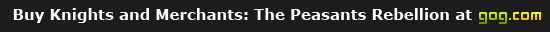
Help Neede Please!!!!!!!!!
14 posts
• Page 1 of 1
whenever i try to open the knight and merchant- the peasant rebellion a error window appear which says "DD: Action Not Supported" someone please help me. i have formatted my computer twice just to play this game. the same file works fine with my friend laptop. i have windows xp sp2 n 8400 nvidia graphics. 2 gb ram. help needed urgently please ne1
King Karolus
Posts: 1233
Joined: 01 May 2006, 22:00
Website: http://www.knightsandmerchants.net
Location: Finland

Posts: 3822
Joined: 16 Sep 2007, 22:00
KaM Skill Level: Skilled
ICQ: 269127056
Website: http://lewin.hodgman.id.au
Yahoo Messenger: lewinlewinhodgman
Location: Australia
I have seen that error before when starting KaM. It is a Direct Draw (DirectX) error that occurs when the game is unable to utilise the Direct Draw system for some reason. The only time I have seen it was when I had Krom's map editor open and started KaM. Only one of them can use the 3D system, so KaM crashes. (note: it doesn't always happen) So make sure there is nothing else running that uses 3D hardware acceleration. (maybe special toolbars or something?)
Also check that you've got DirectX installed properly. (that should be part of the video drivers I think) Click Start -> Run, type dxdiag and press enter. Click yes if it asks you something. Down the bottom of System Information there is DirectX version. It should probably be 9c if you are using XP. If the diagnostic tool doesn't even load it means you don't have DirectX which will defiantly be causing problems.
My only other suggestion (assuming DirectX version is right) is that you try the Vista/Windows 7 patch which provides a replacement DirectDraw DLL for KaM only. (ddraw.dll goes in the KaM root folder)
Here's a link to the download
Let us know if you fix it.
Lewin.
Also check that you've got DirectX installed properly. (that should be part of the video drivers I think) Click Start -> Run, type dxdiag and press enter. Click yes if it asks you something. Down the bottom of System Information there is DirectX version. It should probably be 9c if you are using XP. If the diagnostic tool doesn't even load it means you don't have DirectX which will defiantly be causing problems.
My only other suggestion (assuming DirectX version is right) is that you try the Vista/Windows 7 patch which provides a replacement DirectDraw DLL for KaM only. (ddraw.dll goes in the KaM root folder)
Here's a link to the download
Let us know if you fix it.
Lewin.
sorry!!!!!!!!!!
sorry but i ve downloaded the dll file u suggested me but still its nt working. the same error massage i get. please ne1 help meeeeeeeeee
Update your DirectX with DirectX websetup. You should also update your Xp SP2 to Service Pack 3 (SP3). Note: If you install SP3 from Windows update, the download size is about 100 MB smaller.
I had the same problem and what helped me is
changin resolution in "setup.cfg" file from "2" to "1".
Then I have noticed that button under "resolution" label in main menu changed from "not available" to "1024x786".
Only after this I have understood that thisi is just button which is pressable, not just label which says "not available".
So, try firtly pressing this button, then try editing "setup.cfg" file.
changin resolution in "setup.cfg" file from "2" to "1".
Then I have noticed that button under "resolution" label in main menu changed from "not available" to "1024x786".
Only after this I have understood that thisi is just button which is pressable, not just label which says "not available".
So, try firtly pressing this button, then try editing "setup.cfg" file.
not working
both in the last one is working....

HOW TO INSTALL THE GAME PLEASE? I HAVE THE SAME PROBLEM "ACTION NOT SUPPORTED", BUT THERE IS NOT FILE SETUP.CFG ON THE CD:((( PLEASE HELP ME, THANKS!!
Re: not working
HOW TO INSTALL THE GAME PLEASE? I HAVE THE SAME PROBLEM "ACTION NOT SUPPORTED", BUT THERE IS NOT FILE SETUP.CFG ON THE CD:((( PLEASE HELP ME, THANKS!!
Also, you're allowed to use lower case letters here. Cool, huh?
14 posts
14 posts
• Page 1 of 1
Who is online
Users browsing this forum: No registered users and 10 guests


