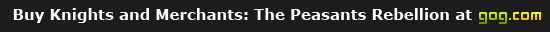Huge lags on XP again
I tried and tried, numerous times, search online and on forums, reinstalled my OS (XP) and hoped with fresh instalation it will help to run the game well, but I have failed. Nothing helps, I read a similar thread on this forum about the LAG problems in VISTA. Bottom line is this. I install the game KaM PR install the new patch SR2. Before instaliling the patch the game crashes, after it runs but there are huuuuuuuge lags. Mouse is slow as hell, funny part is that couple of seconds after I am IN the mainmenu, the cursor runs well, and then it starts to laag. If this is a common problem? What can I do to play one of the best games in this category?!?!?! Please advise !